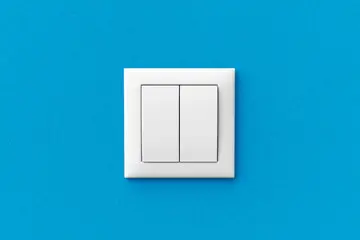Common Installation Mistakes for Smart Switches
Introduction
Smart switches have revolutionized home automation by offering remote control, scheduling, and voice-command features. However, improper installation can lead to malfunctioning devices, connectivity issues, or even electrical hazards. This guide explores the most common installation mistakes for smart switches and how to avoid them.
1. Failing to Check Electrical Compatibility
One of the most frequent mistakes is installing a smart switch without verifying compatibility with the electrical system. Some key factors to consider include:
- Neutral Wire Requirement: Most smart switches require a neutral wire for power. Older homes may lack this wire, causing installation failures.
- Load and Line Confusion: Incorrectly wiring the line (power source) and load (light fixture) can result in non-functional switches.
- Voltage and Amperage Ratings: Smart switches have specific voltage and load requirements; exceeding these can damage the switch or create a fire hazard.
2. Incorrect Wiring and Loose Connections
Poor wiring is a leading cause of non-functional or dangerous installations. Some common errors include:
- Reversing Load and Line Wires: Many smart switches rely on the correct orientation of load and line wires.
- Loose Wire Connections: If wires are not securely connected, they can cause intermittent operation or short circuits.
- Not Using Wire Nuts Properly: Exposed or poorly secured wires increase the risk of electrical shorts and fire hazards.
3. Neglecting Wi-Fi and Hub Requirements
Smart switches rely on Wi-Fi or smart home hubs for connectivity. Installation errors related to network settings include:
- Installing Too Many Smart Devices on a Weak Network: Overloading a 2.4 GHz Wi-Fi network with too many devices can lead to signal drops and unresponsive switches.
- Placing the Smart Switch Too Far from the Router: Poor signal strength can prevent the switch from connecting to the smart home system.
- Using the Wrong Smart Home Hub: Some smart switches require specific hubs (e.g., Zigbee or Z-Wave hubs). Installing a switch without the correct hub can make it unusable.
4. Skipping the Smart Switch Configuration Steps
Even if the wiring is correct, skipping initial setup procedures can result in a malfunctioning switch. Common configuration mistakes include:
- Not Completing the Pairing Process: Many switches require pairing via a mobile app before functioning.
- Ignoring Firmware Updates: Outdated firmware can cause bugs, disconnections, and security vulnerabilities.
- Incorrect Smart Assistant Integration: Failing to link the switch correctly to Alexa, Google Home, or Apple HomeKit can result in voice command failures.
5. Overloading the Circuit
Smart switches often control multiple lights or appliances, and exceeding the circuit’s maximum load capacity can lead to:
- Tripped Circuit Breakers: Overloaded circuits can cause frequent power interruptions.
- Smart Switch Overheating: Exceeding the rated load of the switch can lead to premature failure or fire risks.
- Dimming Issues: If using a smart dimmer switch, ensure the connected lights are dimmable and compatible with the switch’s load rating.
Best Practices for a Successful Smart Switch Installation
To ensure a safe and efficient installation, follow these best practices:
- Verify Electrical Compatibility: Check if a neutral wire is available and confirm the voltage rating.
- Turn Off Power Before Installation: Always switch off the circuit breaker before handling wiring.
- Use a Voltage Tester: Confirm that power is off before touching wires.
- Follow Manufacturer Instructions: Read the installation guide and use the recommended wire connectors.
- Test Before Finalizing Installation: Before screwing the switch into the wall, test its functionality using manual operation.
- Optimize Wi-Fi Signal: Place routers or mesh Wi-Fi extenders near smart switches for better connectivity.
- Update Firmware Regularly: Check for software updates to improve performance and security.
Conclusion
Avoiding these common mistakes ensures a safe, functional, and reliable smart switch installation. Proper electrical connections, network setup, and device configuration can prevent issues and maximize the benefits of home automation. Whether upgrading a home or installing smart switches in a commercial space, following best practices guarantees long-term performance and safety.